
How to Easily Share Surveillance Camera Feeds, Time-Lapses, and Saved Video Clips With Rhombus Systems
September 30, 2020

When an incident occurs, sharing video with the proper authorities quickly and effectively makes a world of difference. Sharing footage is an essential feature, yet many of today’s video surveillance systems make this valuable feature challenging to do.
Whether you are a security guard that wants to share video with a manager or a construction company that wants to show a time-lapse of the latest project -- Rhombus enables businesses to receive more value from their investment through easy, straightforward video sharing.
Sharing a Live Surveillance Feed via URL, Email, or Mobile SMS
One of the most utilized features included with every Rhombus camera is sharing live video feeds. Users can share a live video feed through the Rhombus Console or Mobile App via URL, email, or text message in just a few clicks.
Live video feeds are configurable to be password protected, expire by a specific time, or enable access to review historical events. Recipients do not need console access, ensuring high system security at all times.
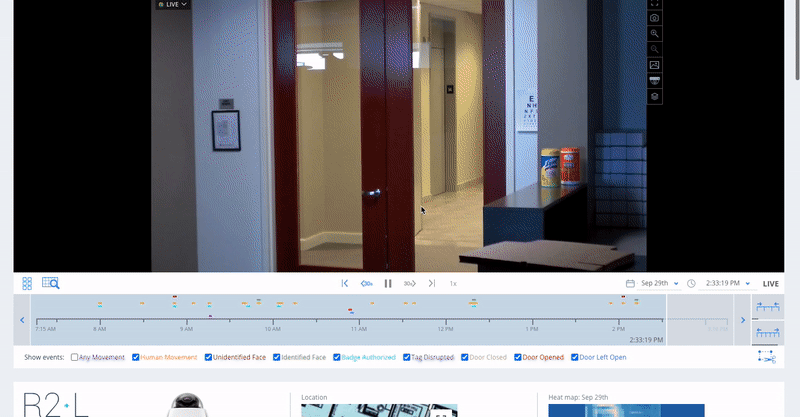
Creating and Sharing Time-Lapse Videos with Up to 12 Cameras
Time-lapse videos are useful for seeing large amounts of footage in a short video clip and come standard with all Rhombus cameras. Regardless of your on-camera storage configuration, a time-lapse video can be created as long as the camera has been online. If a camera has been online for two years, you can create a time-lapse of the last two years and condense all that footage into a one-minute clip.
Time-lapse videos are valuable in construction, but they can also serve a variety of industries. For example, you might be a gym owner that wants to share a time-lapse of a workout class you are promoting or a zoo that wants to share how animals interact -- no matter the scenario, you can always create and share a time-lapse with a few quick steps.
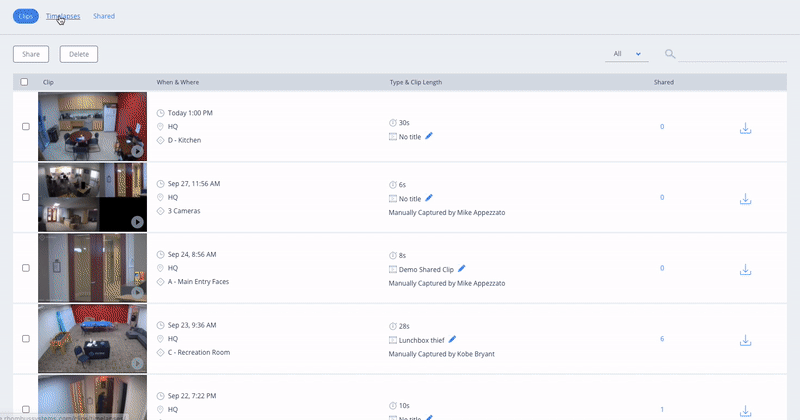
Saving and Sharing Video Clips via URL, Email, or Mobile SMS
Saving and sharing a video clip within Rhombus is a critical feature that many customers use. Video clips can be up to 1 hour in length and kept in the cloud for up to 2 years. To save a video clip, select the timeframe, and hit save. The video is then stored, configured, and shared through a URL, email, or text message. Recipients can easily watch clips on any computer or mobile device without any special software or a Rhombus account.
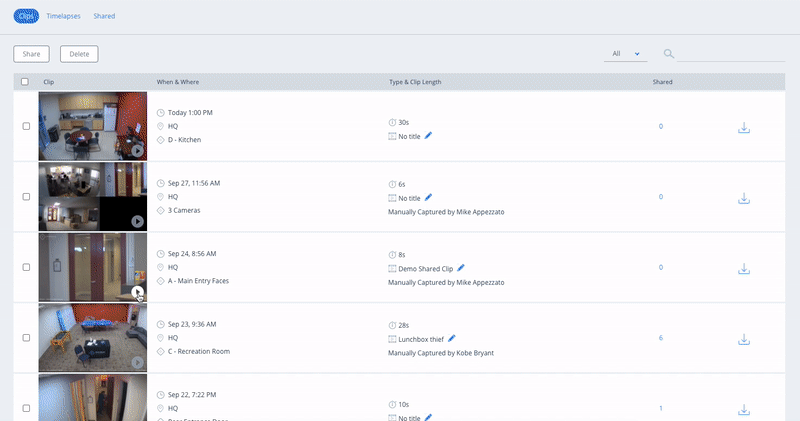
Conclusion
With Rhombus, sharing video with anyone at any time is incredibly simple and easy. When you invest in a new video surveillance solution, the system should empower your users, not hinder them. Whether you want proactive alerts or want to integrate video security with other best-in-class tools, Rhombus makes managing your physical security simply better.

Try Rhombus for Free!
See why school districts, cities, and Fortune 500 companies use Rhombus.
Start Trial

