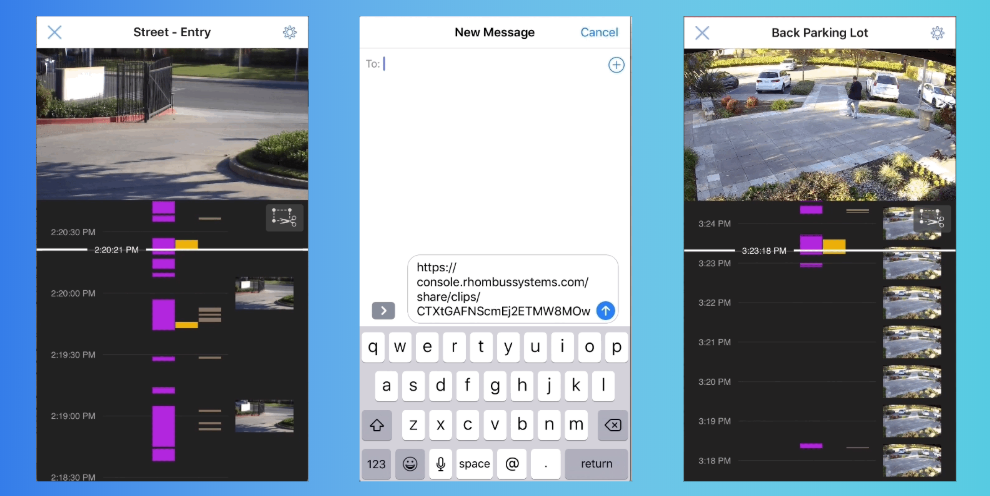
Rhombus November Product Update - Mobile App Updates, Clip Sharing, and More!
November 06, 2019
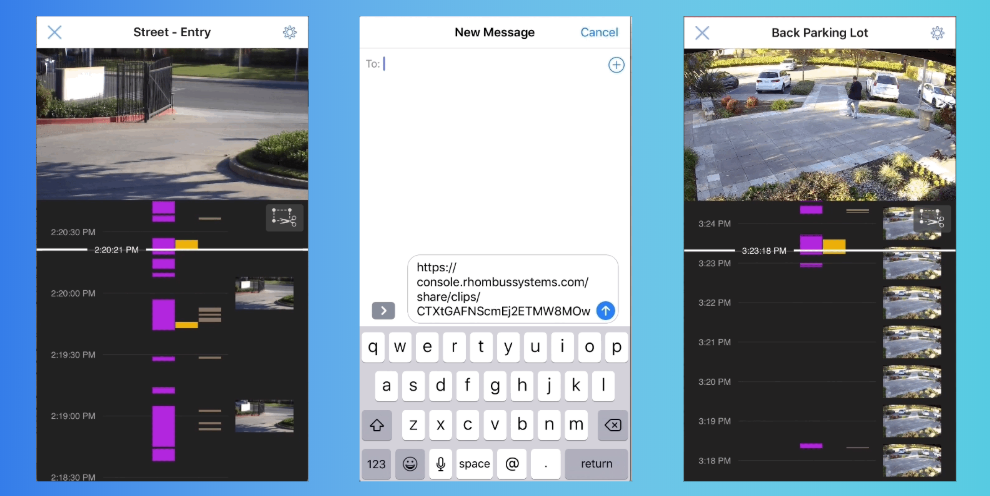
At Rhombus, customer feedback means everything to us. If there’s a feature that you’d like to see, let us know, and we’ll do our best to create it in the most intuitive way possible. The feedback that we get from you helps ensure that your video security system continually gets better and delivers on what you would expect from a modern video security solution.
With that said, here are our latest product updates! We hope you enjoy.
The New and Improved Mobile App – Save and Share Clips from Anywhere!
This has been one of the most requested features over the last few months, and we’re extremely excited to finally announce it! With the new Mobile App - you can now cut, save, and share video directly from Android or iOS. To try it out, simply go into any camera, select the footage, save it, and then share it off. It’s as easy as that!
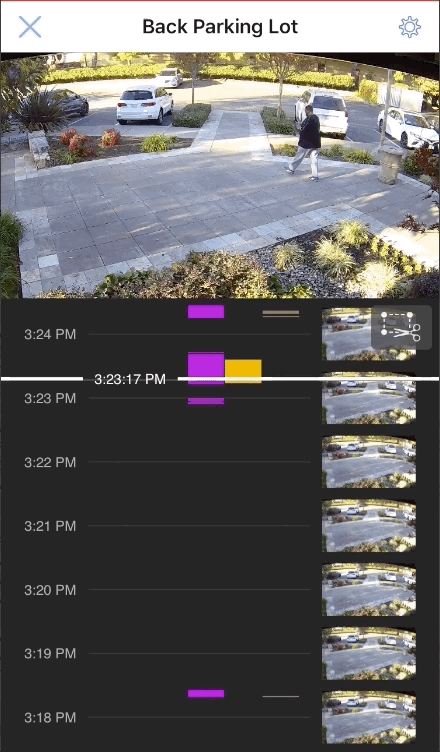
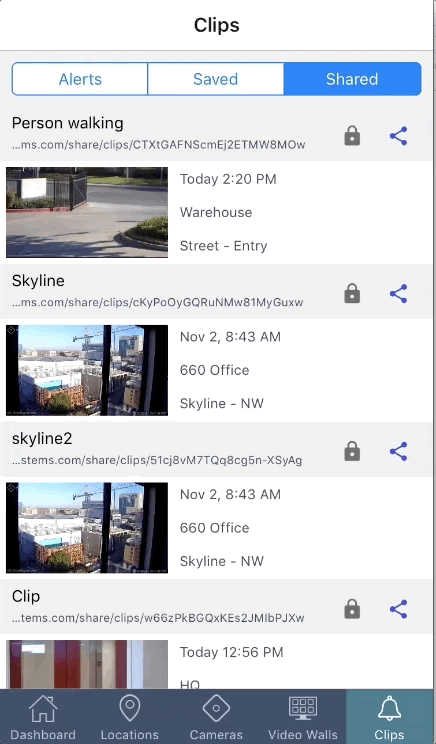
This release also contains the ability to zoom into the timeline to make it easier to allow you to find the exact footage you want. Additionally, more events, like Cars and Faces, are now shown on the timeline for even deeper video analysis.

Instantly Share Saved Clips over Text Message or Email
When you choose to share a clip from the web, you’ll now have the option to immediately share that clip to anyone via text message or email. Simply enter the recipient’s phone number, and they’ll automatically get a link to watch the saved clip directly on their phone!
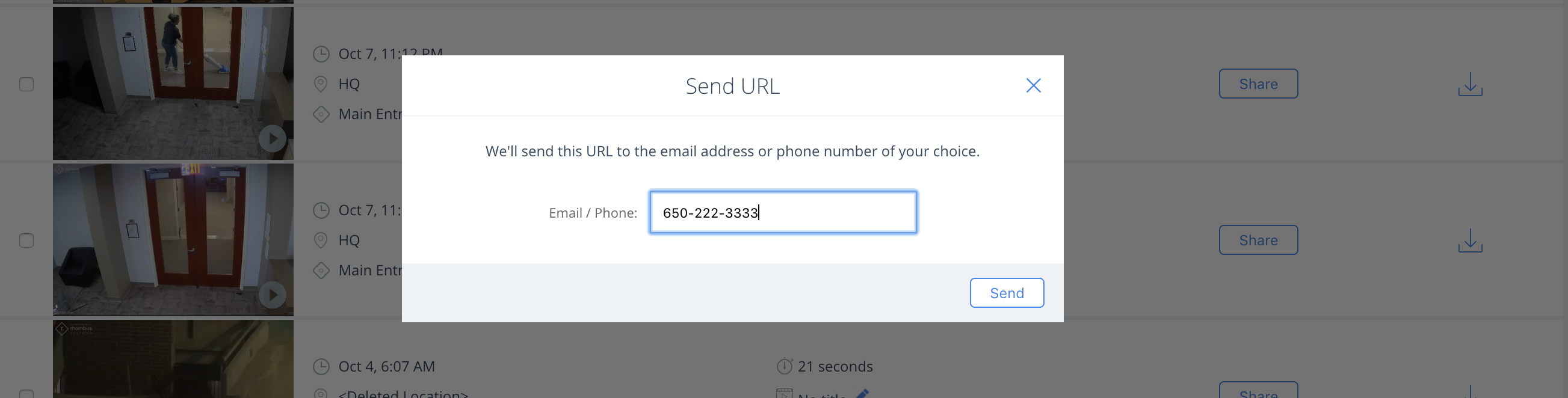
More Robust Audit Events for Improved Security
For better security, Rhombus now tracks even more events including when a clip was shared, when a live stream was shared, support access granted/revoked, alert dismissed, and much more. By providing more audit events, this delivers more granularity, so administrators know exactly what has happened in the Rhombus account and when.
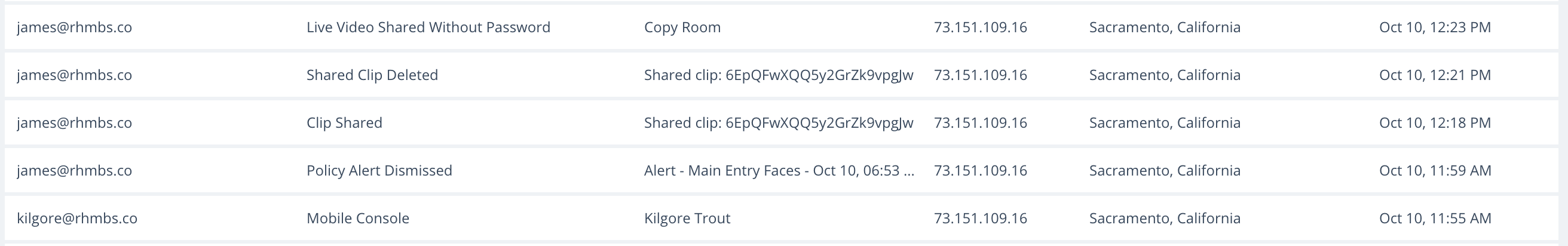
Search Video Region by Event Type
The Region Search functionality now includes event type to enable you to quickly skip through events after doing a search. This added feature makes it even quicker and more efficient to find particular events or manage investigative work.
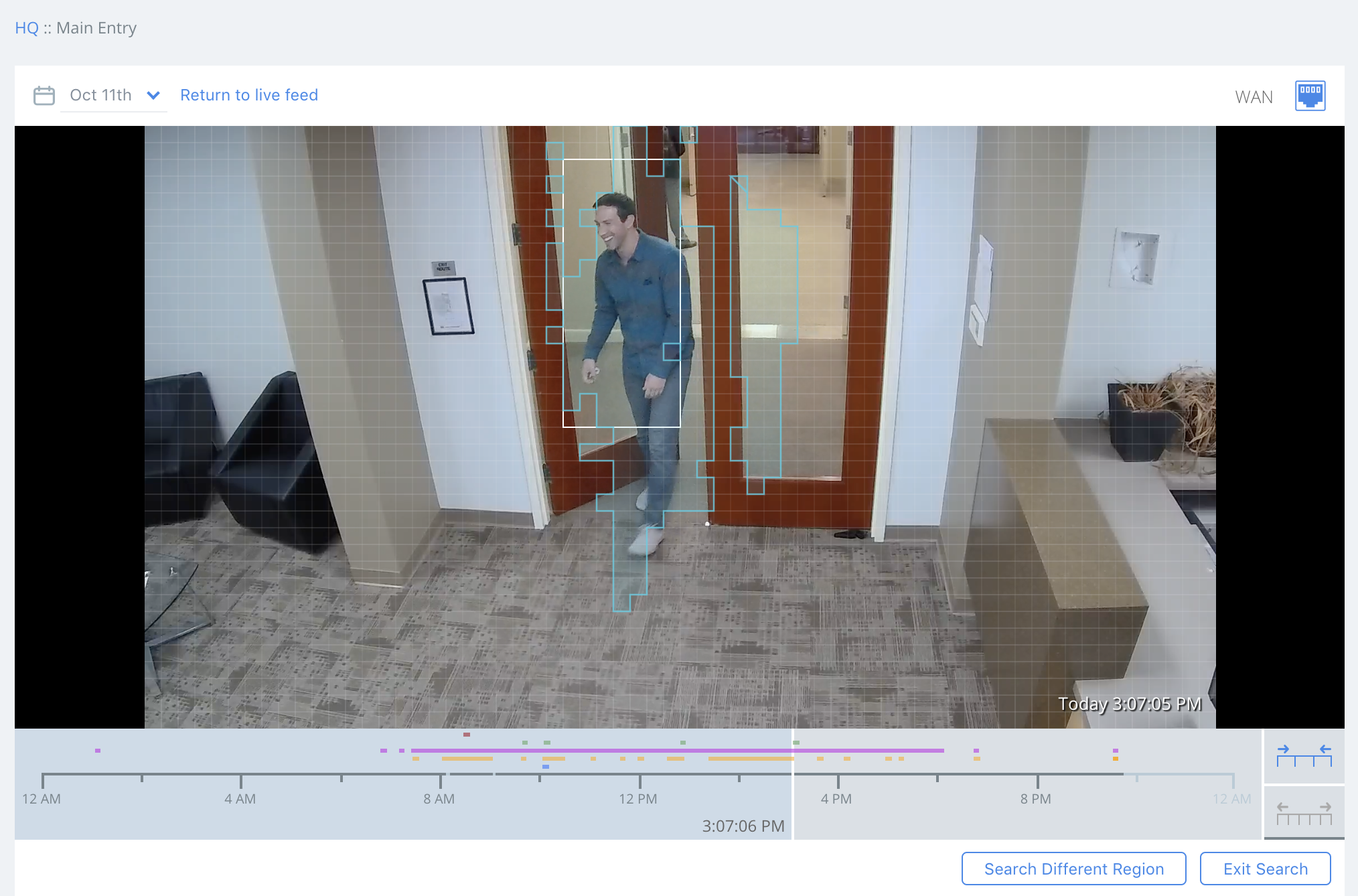
Closing
We hope you enjoyed this month’s updates. Stay tuned for future announcements as we have some exciting new items rolling out over the next few months. Like always, if you have any questions or feedback, please reach out to sales@rhombussystems.com.

Try Rhombus for Free!
See why school districts, cities, and Fortune 500 companies use Rhombus.
Start Trial

