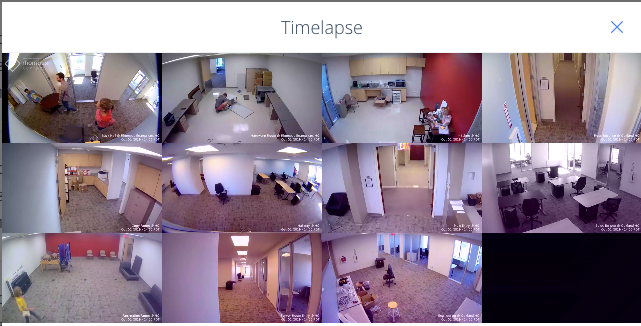
How We Created an Affordable Time-Lapse Security Camera for Construction
October 25, 2019
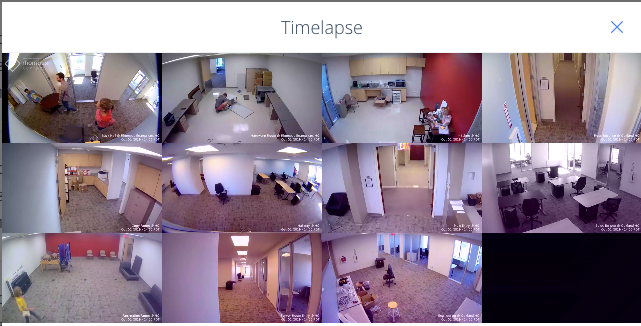
As some of you may know, we provide simple and powerful cloud-managed security cameras, and while our specialty is providing modern video security, we still encounter many customers who look to use our solution for a variety of other reasons. Particularly, time-lapses.
With Rhombus, we deliver innovative features and advance AI-tools, such as facial recognition, people counting, unusual behavior detection, and much more. Earlier this year, we released the ability to create a custom time-lapse video for up to 12 cameras, and the response we have received from customers has been outstanding.
We created this feature because we believe that time-lapses could serve as a powerful marketing tool by allowing organizations to show the progress of a project. However, if you want to see everything that has happened over a certain time period in a super-condensed view, you are fully capable of doing that as well.
The story we hear from our clients is that profit margins can be razor-thin and finding different ways to improve it is a never-ending battle. For many companies, purchasing an existing time-lapse system, like OxBlue or EarthCam, can be extremely costly. However, with Rhombus, time-lapse video comes standard at no additional cost.
For a fraction of the price of an existing time-lapse system, you can receive a full HD security camera that not only produces time-lapse video but can also help secure your job sites.
To create a time-lapse, all you have to do is select your cameras, adjust the settings, and click create. Time-lapses can be configured for any time-range, and video durations can also be fully customized. We made the time-lapse creation process easy to ensure that anyone that using the systems will be as productive and effective as possible.
Some of the other great features that are included with our time-lapses include:
• Option to select up to 12 camera feeds at once to create a single time-lapse video
• Ability to skip weekends and nights
• Configurable time durations of the video
• Shareable links that can be sent to anyone
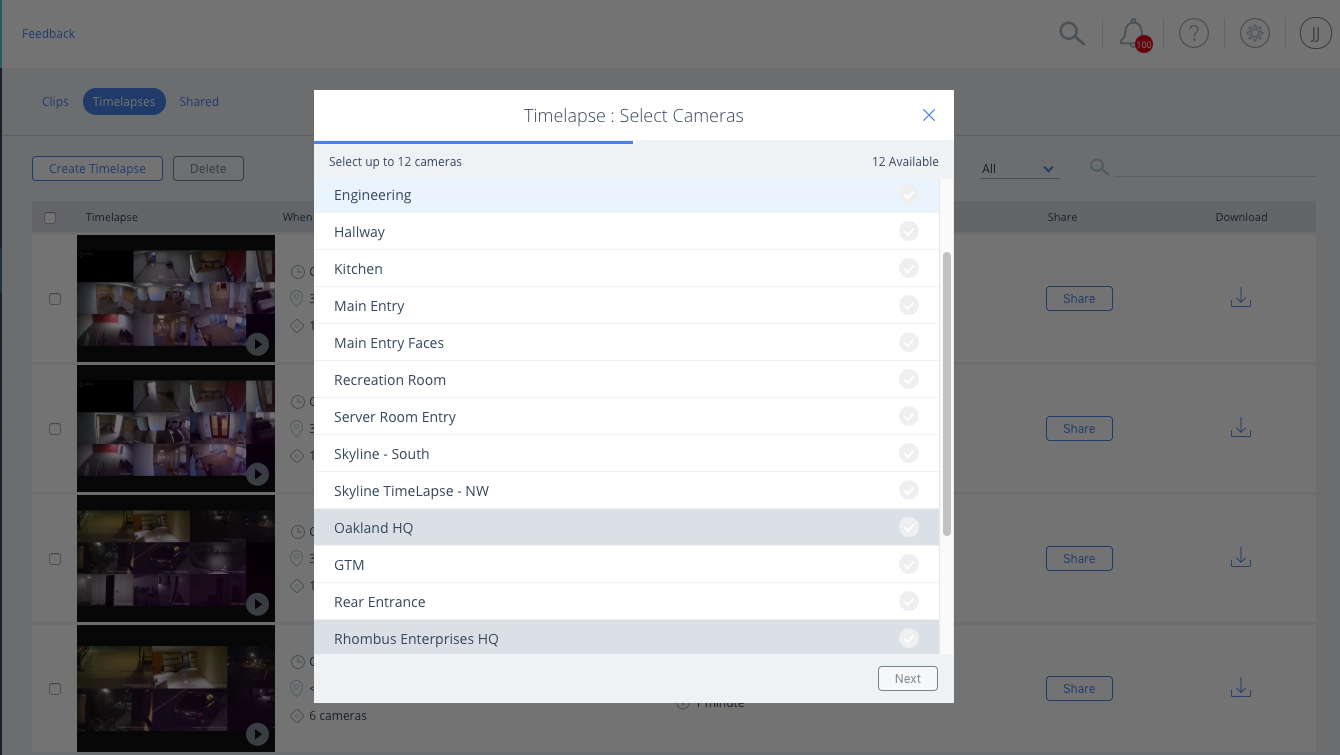
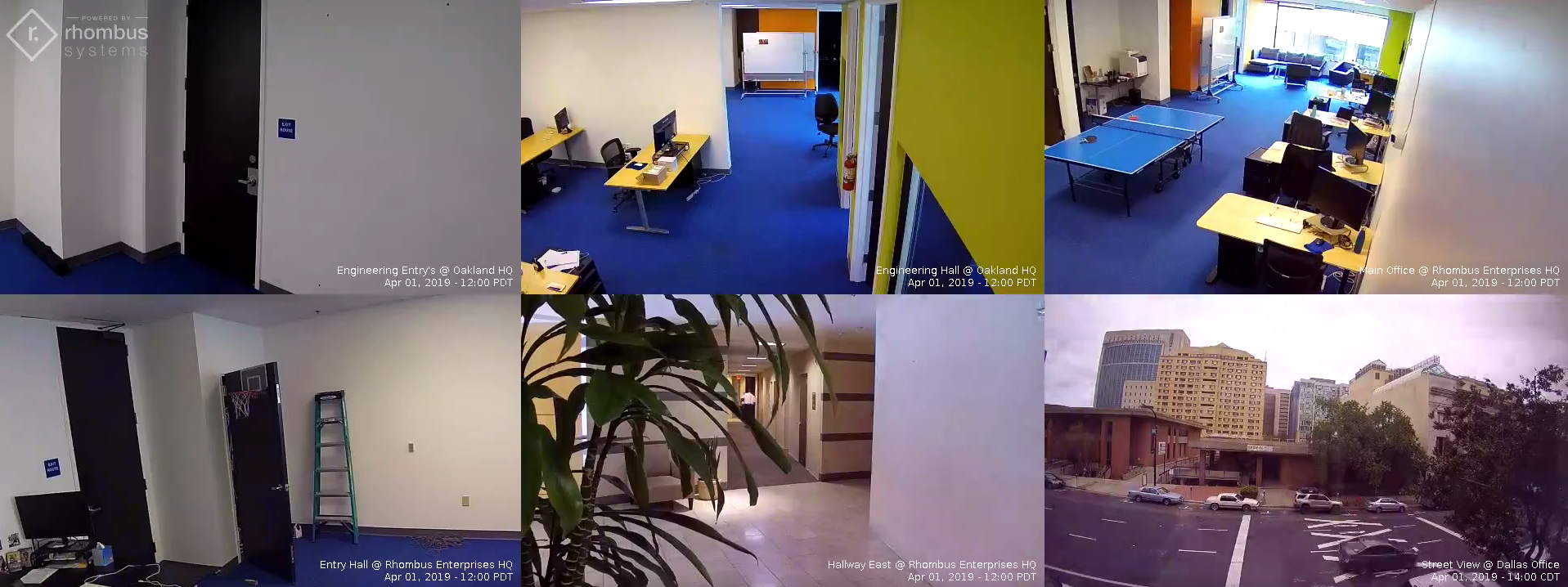
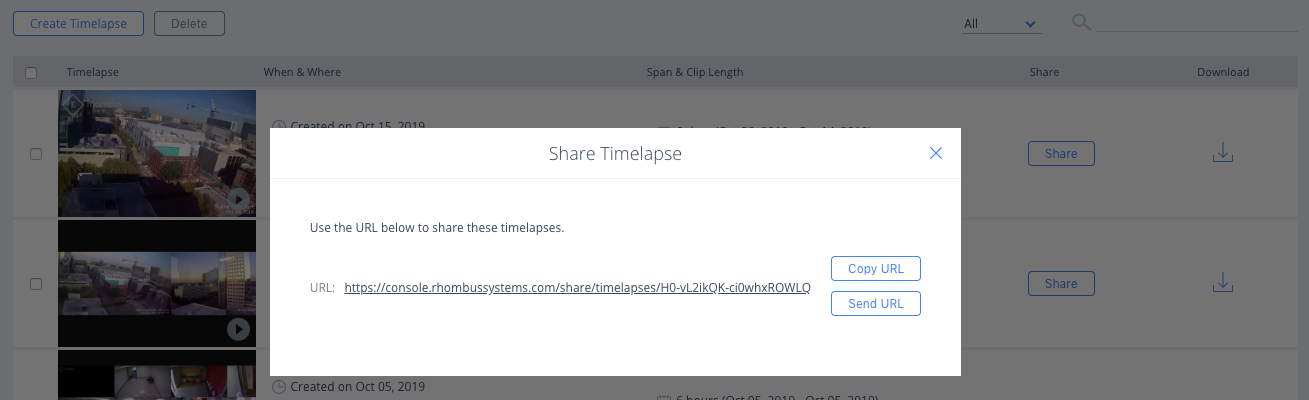
You can also check out a few time-lapses we have created, by clicking here or here!
We know that our solution may not work for all situations, but if you are looking for a reliable and affordable alternative, reach out to get a live demo and learn how Rhombus can provide your organization with time-lapse videos along with other features you never thought were possible!

Try Rhombus for Free!
See why school districts, cities, and Fortune 500 companies use Rhombus.
Start Trial

