
The Pros and Cons of Moving Your Video Recorder to a Cloud NVR
March 29, 2023

Until recently, all video surveillance systems required an onsite video recorder (NVR or DVR) to record and store video data. Over the years, the pain points of these traditional video recording methods have become more prominent, while advancements in cloud technology have introduced new flexibility and functionality to enterprise video security.
Cloud-based video surveillance systems eliminate the need for local recorders and servers—in other words, no more NVRs or DVRs. This article will discuss the different recorder options, the differences between NVRs, DVRs, and cloud NVRs, and why a cloud video security system may or may not be better suited to your organization's needs than an on-premise recorder.
What are NVRs, DVRs, and "Cloud NVRs"?
Before discussing cloud infrastructure, we'll review traditional video recorders: NVRs and DVRs.
What is an NVR?
NVR stands for network video recorder. This recorder is typically used with IP cameras, which handle all encoding and processing through a connected network cable. Displaying the video is done through an external monitor and storage occurs through a disk drive, USB flash drive, memory card, or physical mass storage device.
There are two types of network video recorders:
- PoE (power over ethernet) NVR: Generally has ethernet ports to connect PoE cameras
- WiFi NVR: Does not have any ports because the cameras connect over WiFi
NVRs were developed after DVRs and largely replaced older DVR systems for businesses and enterprise organizations.

1) Ports to connect to PoE cameras, 2) eSATA port to connect external disk drive, 3) VGA & HDMI port to connect the monitor, 4) LAN port to connect the router
What is a DVR?
DVR stands for digital video recorder and is primarily used with analog cameras. Displaying the video and storage is done similarly to NVRs, but where the two differ is how the cameras are connected to the recorder. DVRs use coaxial cabling, while NVRs use PoE or WiFi.

1) Coaxial port to connect to PoE cameras, 2) eSATA port to connect external disk drive, 3) VGA & HDMI port to connect the monitor, 4) LAN port to connect the router
What is a Cloud NVR?
A cloud NVR, or in other words, a Cloud Video Recorder, is cloud infrastructure that acts like an NVR/DVR but can be securely accessed anywhere at any time. Displaying the video is done either through a software application or browser and storage is handled in the cloud. Cloud NVRs are typically used with IP cameras.
In many cloud-based systems, an NVR isn't actually involved. A "network video recorder (NVR)" traditionally refers to a physical device that stores footage, and true cloud systems don't require an onsite device to record footage. Fully cloud-based systems eliminate the need for local recorders and servers—no onsite hardware is required besides the IP cameras themselves.
The phrase "cloud NVR" is a helpful way to conceptualize that the functions traditionally performed by an NVR/DVR have been moved to the cloud.
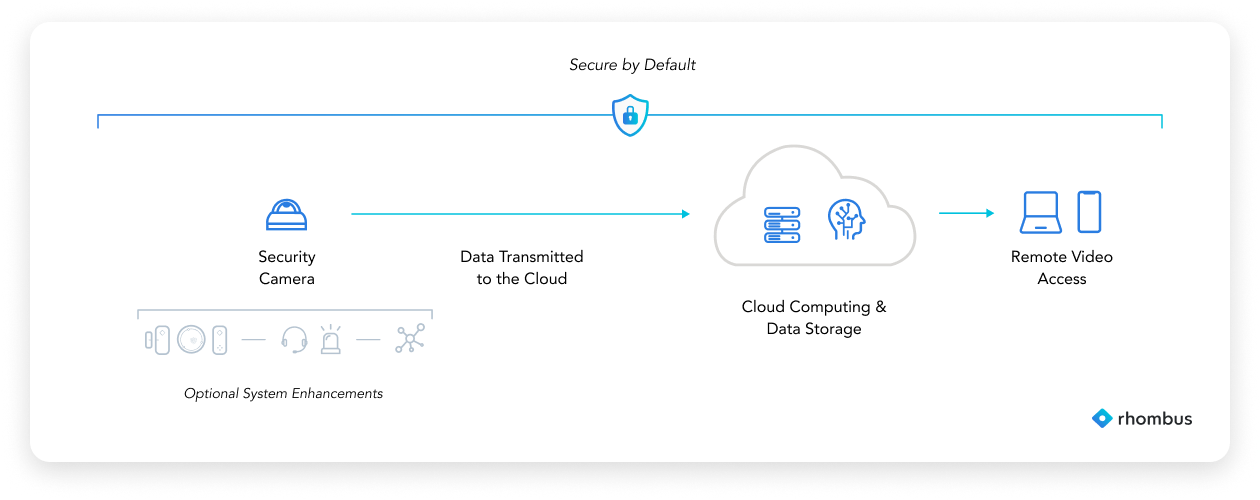
Cloud video surveillance systems bypass the need for physical recording devices like NVRs, and do not require dedicated devices to view footage. Cloud systems transmit video data to the cloud for cloud computing and data storage, allowing native remote video access from anywhere and on any device.
For more information on cloud video security, read What Is Cloud-Based Video Surveillance? | Guide to VSaaS.
The Pros of Cloud NVRs
1. Native Remote Access with Centralized Management
Remote access is one of the most common reasons organizations choose cloud video security platforms. Remote access gives you the flexibility to manage your security cameras across multiple locations and do it all from one centralized platform anywhere in the world. Users can remotely access, manage, and investigate video from any browser or mobile device, as well as receive alerts for urgent events.
Cloud systems come with 24/7 native remote access—in other words, remote access is built into the system. There's no need to set up additional permissions or make changes to ports or firewalls; with cloud systems, remote access automatically works.
2. Simplified Hardware Infrastructure
A major pro of using a cloud video recorder is removing the need to maintain multiple pieces of hardware. With traditional systems, organizations must purchase external hard drives, servers, cables, and more. Companies must then maintain the additional hardware to ensure optimal functionality.
By streamlining video recording, organizations have only the cameras to cameras. Handling additional hardware is no longer required, which makes organizations more productive and frees employees to focus on the things that truly matter.
Minimal Maintenance
Having less hardware means minimal maintenance and more reliability. The more hardware required for the system to operate, the more likely it is to break. Backblaze did a failure rate test for typical hard drives and found that by the fourth year, failure rates increased by as much as 12% and only increased as time went on.
With cloud systems, the camera is the only piece of hardware you have to maintain. By reducing the number of hardware components required, a cloud recorder simplifies the process and makes managing a video security system stress-free.
3. Unlimited Scalability
NVRs and DVRs create bottlenecks that limit the number of cameras an organization can easily deploy. With traditional systems, businesses are limited by physical storage, onsite space, and a set number of cameras based on the number of ports in the back of the recorder. These ports often come in variations of 8, 16, 32, 64, etc. If an organization has reached its limit, it must purchase additional recorders, hard drives, and servers that may be separate from the main system.
With a cloud system, you can scale infinitely. A cloud platform works just as well whether you have one or 1000+ cameras. Growing the system only requires additional cameras, making this an attractive option for modern businesses that can save costs and improve ROI in the long term.
Fast, One-Cable Installation
With cloud systems, installation is plug-and-play. Deployment involves only a camera and a power-over-ethernet cable, whereas traditional systems require not only cameras, but NVRs, hard drives, onsite servers, and cabling to support the additional hardware.
4. Better Reliability
NVR/DVR systems create a single point of failure. If an NVR is compromised, either due to hardware failure or sabotage, this will cause the entire system to go down. All associated cameras will be unable to record properly until the NVR is fixed or replaced, which can be costly. Colony Hardware experienced this problem firsthand during a robbery.
Cloud NVRs don't have a single point of failure. With a cloud system, each camera individually saves footage to itself (on-device storage) and to the cloud. If a camera is compromised, there's no effect on the rest of the system—each camera is completely self-sufficient.
Cloud systems also protect organizations during network outages. Cameras will continue to record on-device during an outage and re-synchronize with the cloud once the connection is reestablished, so no footage is lost.
The Cons of Cloud NVRs
1. Reliance on the Internet
A common problem associated with cloud options is its reliance on the internet. The concern is that if a cloud camera is disconnected from the internet, the system will go down.
While this is an understandable concern, it is a misconception. Many cloud solutions continue to record when not connected to a stable internet connection. Each cloud camera has onboard storage that records and saves footage even during a complete network outage. Once the internet is stable again, the camera automatically uploads the footage and ensures that all video is securely saved to the cloud.
2. Bandwidth Consumption
Some cloud video recorders consume a considerable amount of bandwidth. Depending on the system, a camera will take around 0.5 – 1 Mbps. If you have around 100 cameras, this could eat up 50 – 100 Mbps, which can strain or overload a network.
Though bandwidth issues affect some cloud systems, other solutions are not affected. Many cloud cameras use minimal bandwidth while still providing very high quality video resolution, and cloud solutions have many strategies for optimizing bandwidth consumption, such as setting cloud archiving schedules or customizing settings on a camera-by-camera basis.
3. Compliance
For some organizations, cloud security does not meet compliance standards. This can be for a variety of reasons—an organization may require physical backups of video footage, not want copies of footage saved to external servers, or need to store footage for longer than a cloud solution typically enables.
Whatever the reason, compliance should be taken very seriously, especially for cloud systems. Organizations considering switching over should properly vet vendors to ensure they maintain high security and encryption standards that meet the organization’s requirements, especially when it involves customer data.
NVR vs. DVR vs. Cloud NVR Requirements
For all three video surveillance solutions, you need cameras, a power source, a way to store footage, and a way to view footage.
The key difference in requirements for NVRs/DVRs vs. "cloud NVRS", is that NVRs and DVRs both require external physical storage and an external display, whereas cloud systems do not.
NVR Requirements
- Network Video Recorder (NVR)
- Power: Power cords OR PoE cords
- Connectivity: Connected to cameras via PoE or WiFi
- Storage: External disk drive, USB flash drive, memory card, physical mass storage device
- Display: External monitor
- Native remote access: No. Possible to set up via port forwarding.
DVR Requirements
- Digital Video Recorder (DVR)
- Power: Power cords OR PoE cords
- Connectivity: Connected to cameras via coaxial cabling
- Storage: External disk drive, USB flash drive, memory card, physical mass storage device
- Display: External monitor
- Native remote access: No. Possible to set up via port forwarding.
Cloud Requirements
- Power: Power cords OR PoE cords
- Connectivity: Connected to cameras via PoE or WiFi
- Storage: On-camera, cloud storage
- Display: View video on any device—browser via web-based console, app, mobile app
- Native remote access: Yes. Remote access is built in.
Takeaways
There are plenty of pros and cons with any video security option, but it’s up to you to decide what works for you. We strongly believe transitioning to a Cloud NVR can remove a lot of the headaches and improve your overall experience with a video security system. If you have questions or want to learn more, feel free to reach out to the Rhombus team to speak with an expert.

Try Rhombus for Free!
See why school districts, cities, and Fortune 500 companies use Rhombus.
Start Trial

